In this tutorial you will make a blood animation with pixel art.
This time we will use GraphicsGale it is useful with pixel art drawing and animation, you can get it Here, download the free version and let's get started.
This time we will use GraphicsGale it is useful with pixel art drawing and animation, you can get it Here, download the free version and let's get started.
- After installing our new software, open it, it looks like that :
- You can drag the windows at any place you want :
- Now, Go to File > New : make a 64*64 pixel image :
- You will get a new window of our sprite :
- Go up at the tools and select a pen :
- Start drawing our blood animation :
- If you want to make a new layer for next frame go to frame window and click that little arrow :
- Make sure to check the Transparent Color option, click OK :
- Now go again to the tools click on the Onion Skin tool to activate it :
- After activating it you will see the other frame skin on our new frame, this will help us a lot on animating :
- Now follow these step carefully :
- At this window it show you you animation :
- Now, go and select the Color Replacer tool :
- Go to your Color Palette window and right cl
- With the Color Replacer you can change the black color with red one, even if you click on another color it will draw nothing just the Right selected color who will be changed.
- Now, change our animation to red color with this tool:
- You can change the preview's speed by right click on it and choose fastest or any speed :
- Now, if you want to export your animation go to : File > Export... :
- Select Combined Image, and in Columns at 8 depending in our animation frames :
- Choose the folder you want and make sure your animation's name finish with .png or any image extension you want :
- And finally here is our animation is now ready to put it in game :









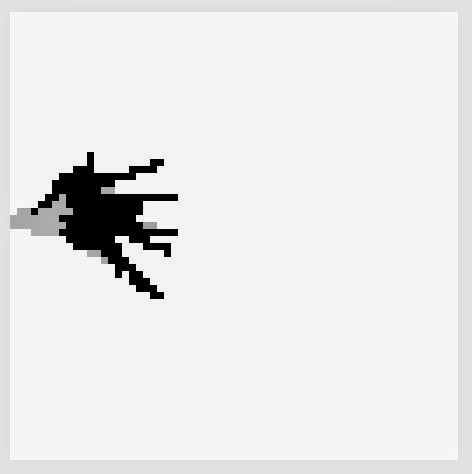









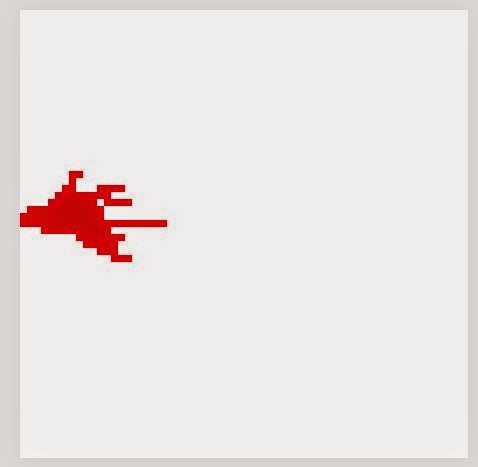




A great way to spend an afternoon or evening with friends or loved ones is playing an entertaining party game like Draw a Blood Strip Animation or creating a work of art like pixel art. Pixel Art is software which allows you to make pixel art with rectangles or sprites, giving each sprite frames with different pixels which make up an animation. program to make pixel art
ReplyDelete